Remember the days of yore when we were children and we only needed to memorize one secret password to get into the neighbor kid's tree fort?

Well, sad to say, those days are gone. Fast forward to our digital life that was unimaginable back then.

Now we use many, many passwords in our daily life and most of us use them multiple times a day. Why is this exactly? Because they must be kept secret so we don't become victims of internet fraud and identity theft.
Harumph. It is especially frustrating to be locked out of a website and time consuming to wait for the inevitable password reset. AND it can be very frustrating to keep track of all these passwords and very tempting to use this one instead.
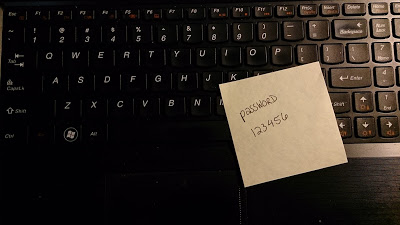
Don't do it.
Instead, download my free Password Log with a separate page for secret questions/answers by signing up for my
. It is my gift to you.
Truth be told, mine looks like this right now.
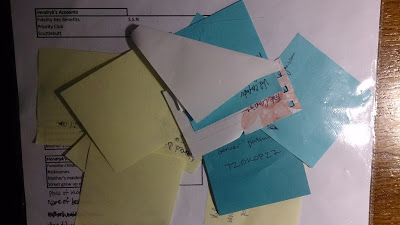
Seriously.
On the flip side is a piece of paper with the headings:
COMPANY WEBSITE USER NAME PASSWORD
and I might add, everything is neatly typewritten. The problem is adding to this list isn't easy, hence all of the post it notes!
But this week I've transitioned!


On your log, list the following categories to make it easy to find what you need.
Financial companies; banks, credit cards, mortgage companies, paypal, turbotax, inveestments
Email sites; gmail,
Social media accounts; facebook, twitter, pinterest, blog readers, linked in, skype
Music sites; spotify, pandora, itunes
Media sites; photobucket, netflix,
Travel sites; travelocity, fare compare, student universe, state park sites
Restaurant sites; pizza delivery
Selling sites; Craig's list, ebay
Services sites; Angie's list, vistaprint
Shopping sites; ioffer, REI, sierra trading company, target, macy's, walgreens, amazon
Health sites; mychart
Phone sites; tmobile
Insurance sites; life, home, auto
If you begin today, you'll have a complete list in no time! Just add them as you use them.
If you like it typewritten, remember to delete the actual document on your computer and instead store it on a
(labeled)
flash drive or external hard drive. That way if your computer is ever hacked or stolen, your passwords are safe.
I keep our password log in a clear plastic sheet in the freezer
(kidding)
. If I actually told you where I keep all our passwords, I'd have to kill you.
(kidding)
If you're more of a notebook person, this is a clever password log from
.
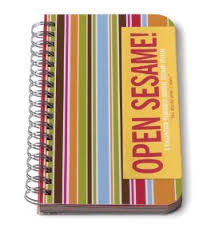
All kidding aside, keep your password log in a private, secure place that only family members know about....
that is if you trust your family members.
And
do your boss a favor and have a password log at work. I read recently that when 9/11 occurred, the private investment firm of Cantor Fitzgerald had to call hundreds of family members of the deceased, as all the passwords died with their employees. They asked them very personal questions in the hopes of discovering their passwords so they could access the information that was stored in the cloud from their computers to keep the company running. What a hassle!
Oh and don't forget to write down the secret questions and answers too! You may not know all of the answers to your spouse's secret questions. So plan a date night and start writing them down.
What street did you grow up on?
What was the name of your first pet?
What was the name of your kindergarten teacher?
Dream job?
First instrument?
Dream car?
Applied to college but didn't attend?
And these you might be sure to agree on.
Place of wedding reception?
Favorite song?
Name of best man at your wedding?
What city did you meet your spouse?
This way if something happens to one or both of you, your private information can easily be accessed. You might want to keep a copy of your passwords in your safety deposit box along with your will,
but that's another topic.
Whatever you do, don't keep them on your computer in case you get hacked.
How do you organize your passwords?
Have you figured out a different way to recall them easily?
